Pricing
Start for free. Then, if you like the experience and want to unlock advanced functionality, upgrade
Free $0per month
start for free and create your first form now
5 folders
5 forms
3 pages per form
50 responses per month
5 000 views per month
30 elements per form
Built-in statistics
Advanced calculations
Element styling
No stepFORM copyright
Premium support
File uploads
CRM integration
CSV and XLSX export
Change default address
Built-in payment systems
Auto backups
Custom HTML code integration
Shopping cart
Connect custom domain
Beginner $11.2per month
when billed annually, or $14 when billed monthly
10 folders
20 forms
10 pages per form
200 responses per month
50 000 views per month
100 elements per form
Built-in statistics
Advanced calculations
Element styling
No stepFORM copyright
Premium support
File uploads
CRM integration
CSV and XLSX export
Change default address
Built-in payment systems
Auto backups
Custom HTML code integration
Shopping cart
Connect custom domain
Pro $20.8per month
when billed annually, or $26 when billed monthly
50 folders
50 forms
50 pages per form
1 000 responses per month
100 000 views per month
300 elements per form
Built-in statistics
Advanced calculations
Element styling
No stepFORM copyright
Premium support
File uploads
CRM integration
CSV and XLSX export
Change default address
Built-in payment systems
Auto backups
Custom HTML code integration
Shopping cart
Connect custom domain
Enterprise
Pay Only for Features You Really Need. If you are a freelancer or company looking for exclusive terms.
Contact Us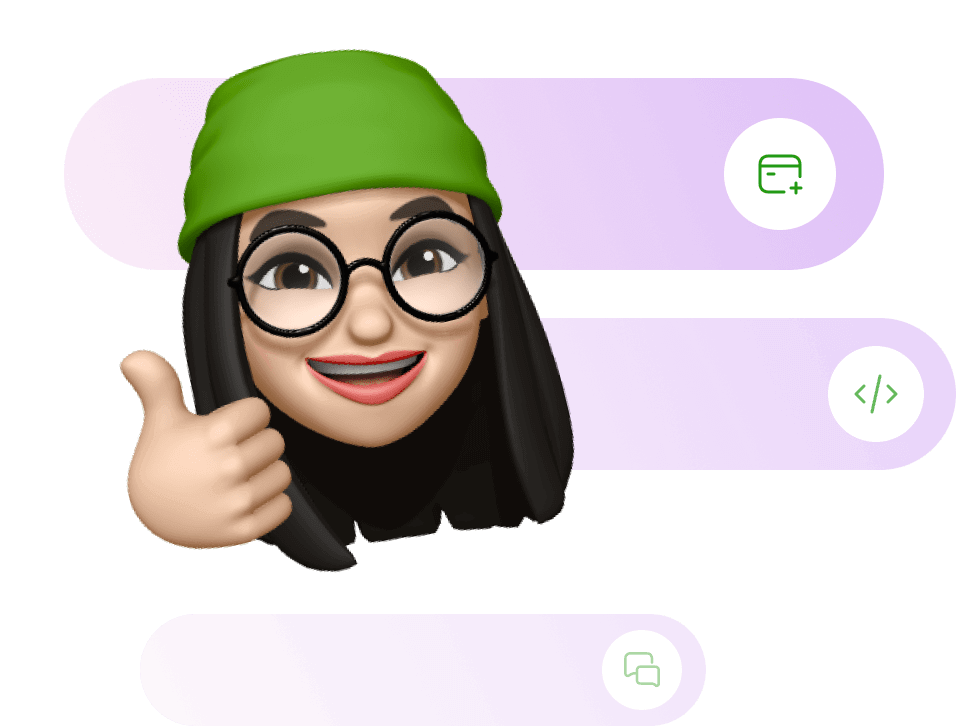
Are you utilizing a counterpart?
Send a screenshot of payment from a similar service, and we'll gift you 2 months of free tariff on stepFORM!
Contact Us
Compare Plans
Create a form for free and then upgrade your account by choosing the fitting plan
HTML code support in emails
All subscriptions include
Set up the form size, color, radius, and even connect a custom font — without designers and developers!
SSL Encryption &
Anti-Spam Protection
100% GDPR compliant. Rest assured that your company's information and user data are safe
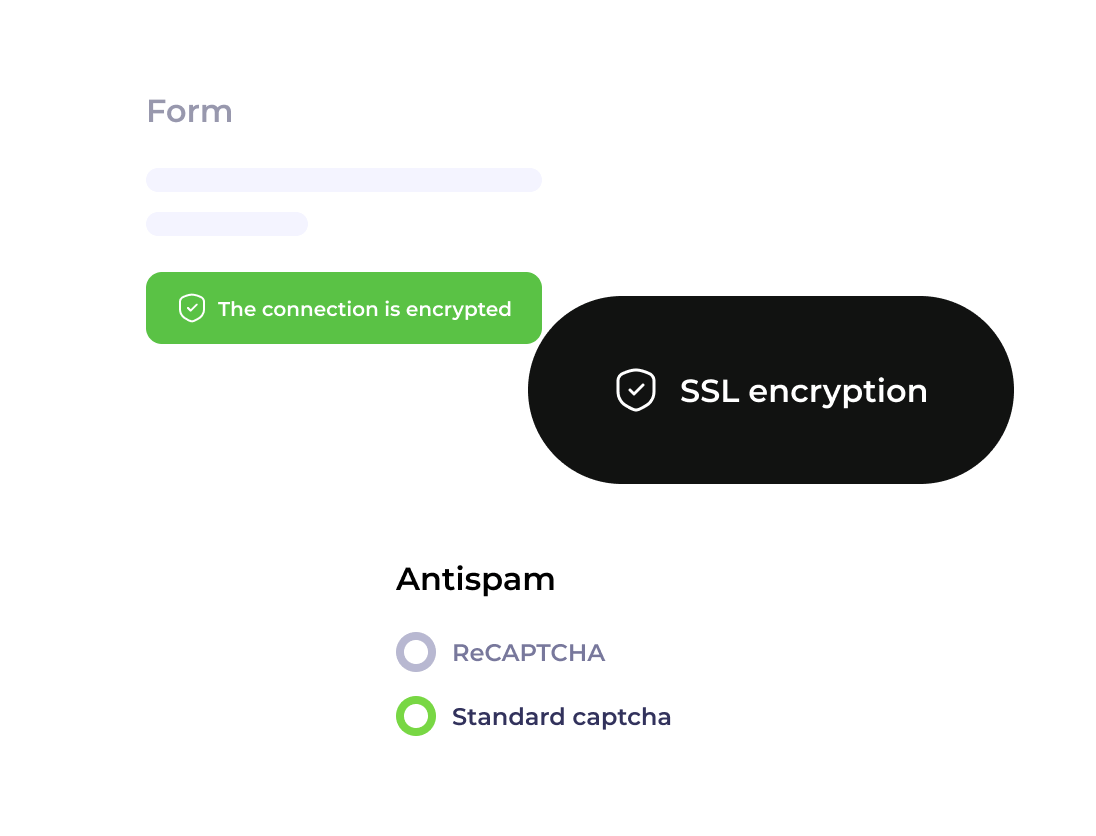

Visual Builder
You don't have to be a developer or designer to create a beautiful form

All Forms Are Mobile-Friendly
Forms adapt to the size of any device and look great everywhere
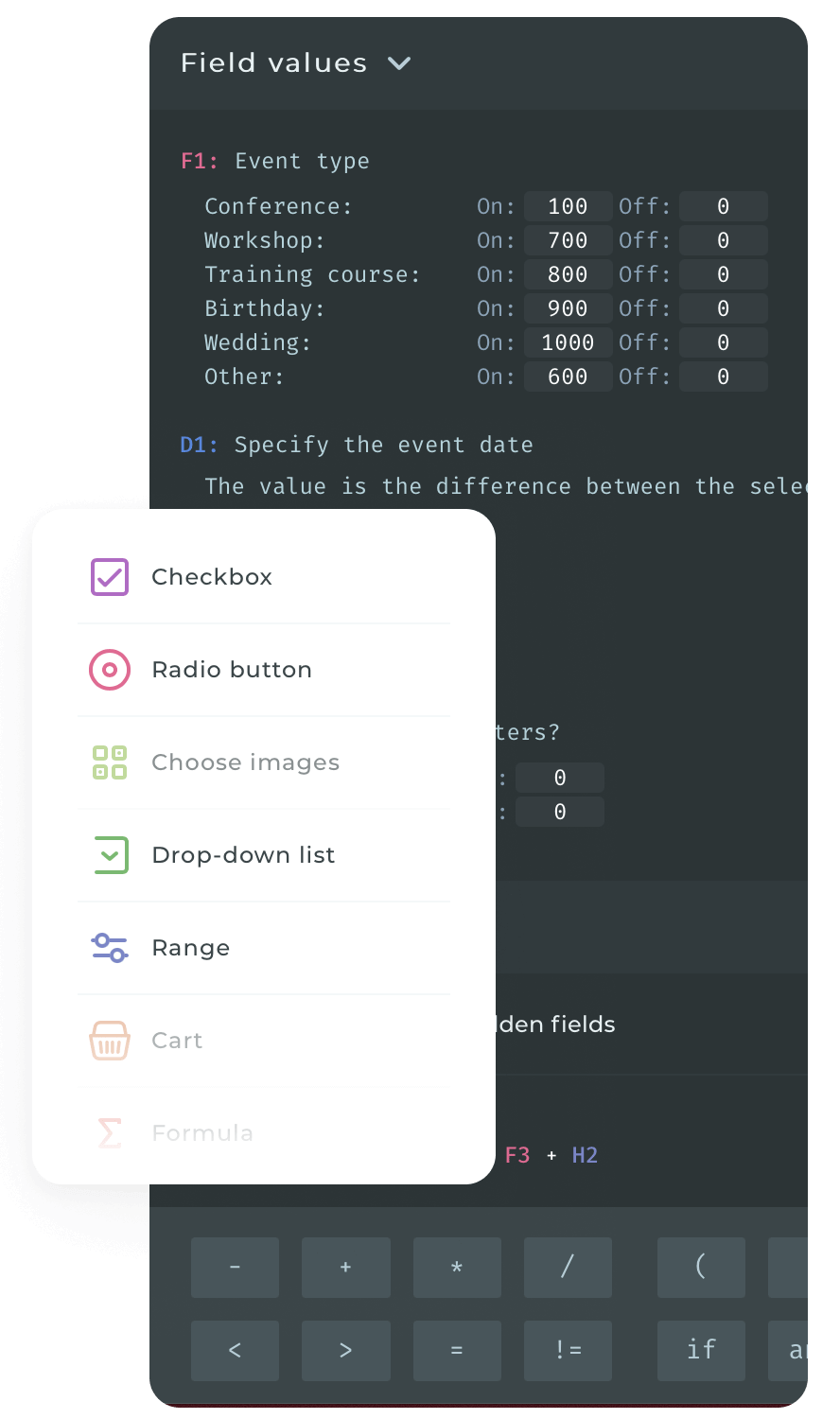
Elements & Widgets
All the necessary functionality to create a lead form without developers
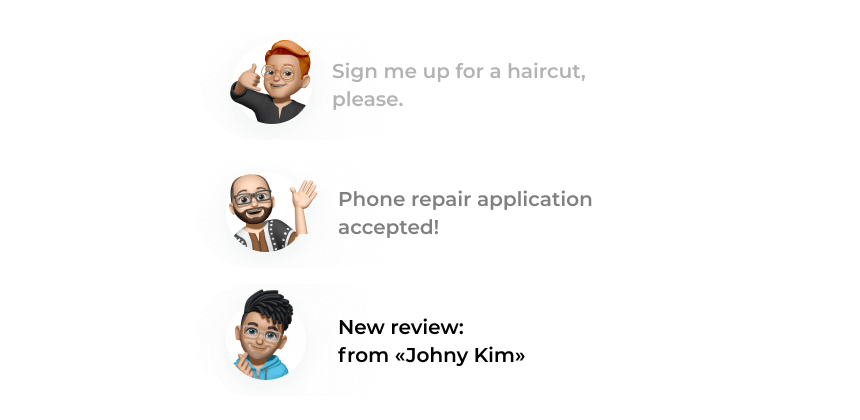
Email Notifications
Form admin will receive email notifications about orders
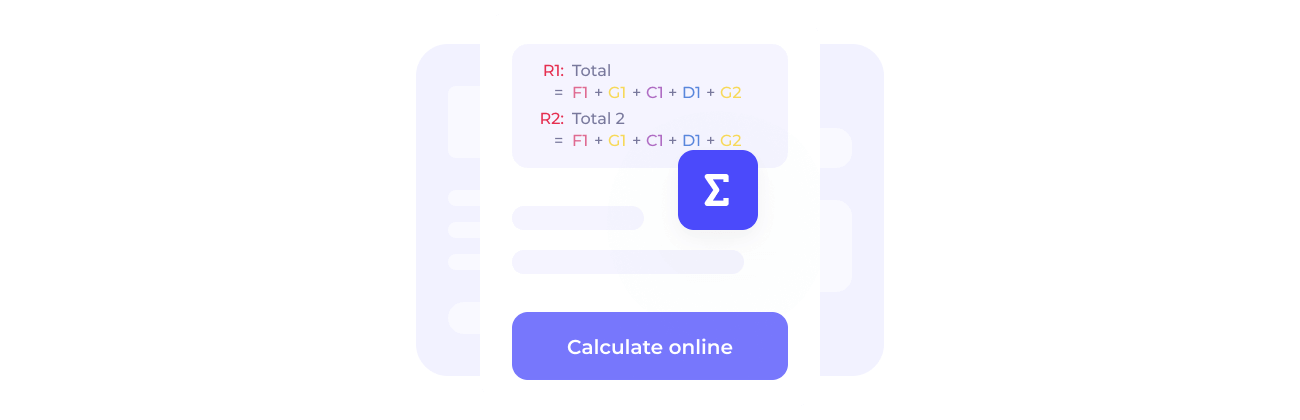
Calculation
Additional features of the service and an option to use three and more conditions
Questions & Answers
Can I use stepFORM before buying a plan?
Of course! We provide each new user with a trial period of the «Beginner» tariff for a period of 7 days.
For How Long Can I Buy a Plan?
You can buy a plan for a month or a year. When buying a subscription for a year you can take advantage of the 20% discount.
Can I Change My Subscription?
Yes, you can upgrade or downgrade your current subscription at any time. The remaining funds for the unused period will be applied to the new plan of your choice.
On Which Platforms Can I Use the Forms?
On any platform where it's possible to embed code. Alternatively, you can use your form on social media, messengers and ad campaigns.
How Does stepFORM Count Monthly Visits?
We calculate monthly visitors as the total of unique daily visits per month. Thus, several visits by the same person in one day are considered as one visit.
How Does stepFORM Support Clients?
We provide quick assistance via email for premium users.