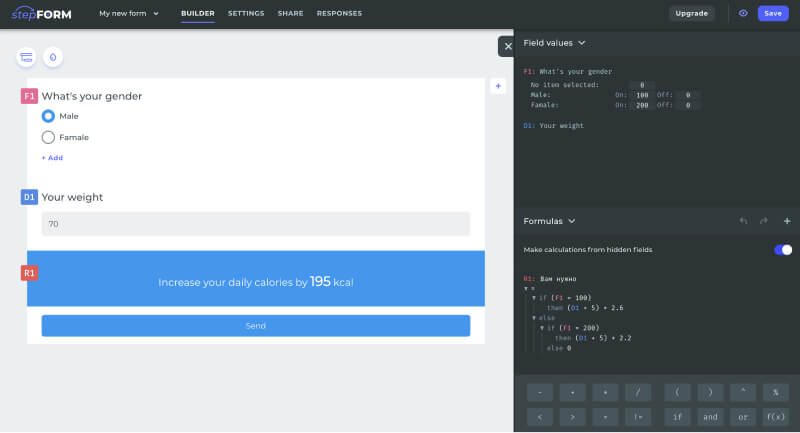Setting Up a Formula
Contents
To compose a formula, you need to go to its editing options.
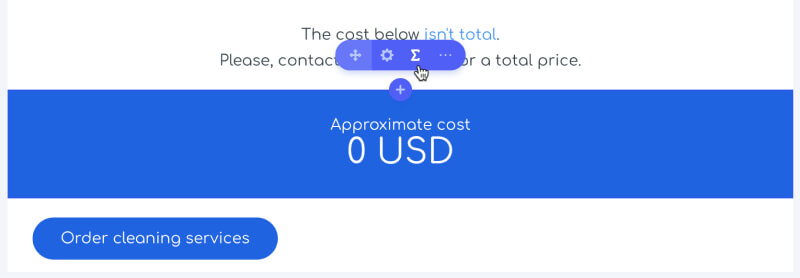
In the formula editing mode, there are two blocks, «Field Values» and «Formulas».
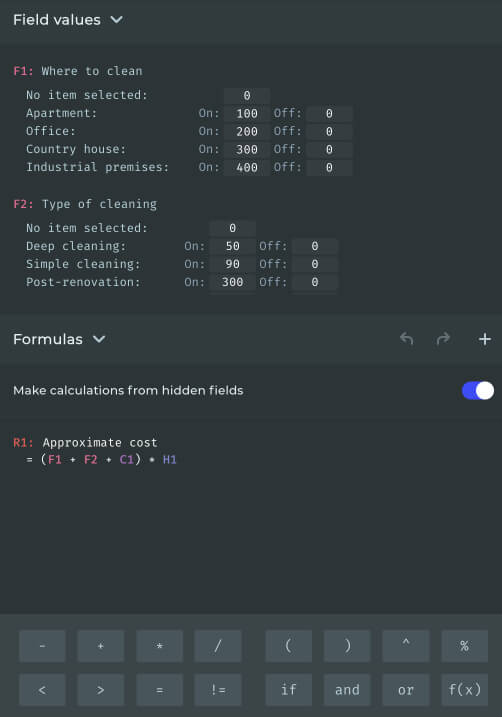
Field Values
The «Field Values» block contains the values of elements in their active and inactive states, from where the variable values are taken for the formula calculation.
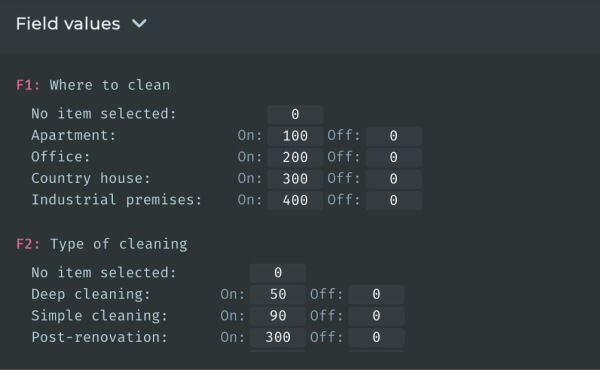
Formulas
This is where the actual formula calculation is written. You can use variables from the «Field Values»block, specify custom numbers and expressions, as well as set conditions for their calculation.

In the formula settings, there is an option to perform calculations from hidden fields; if necessary, you can activate or deactivate it.
More About Hidden Fields
Formula Example
Let's create a calculation formula with a condition. For example, if the client specifies male gender, the first part of the formula is executed, if female, тhe second part is performed.