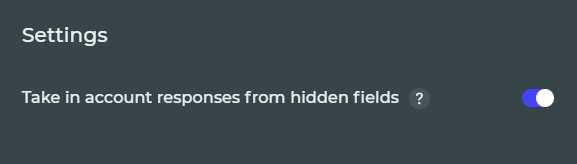Hidden fields
Contents
How to hide a widget?
To hide a widget, you need to go to the settings of the widget you need and activate the «Hide».
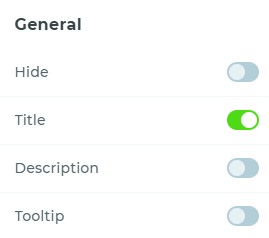
Why is this necessary?
For example, you have three identical forms that send notifications to the same email, but they are located on different pages. To understand from which page the message was sent, you can create a text field, specify the page address in it, and hide it.
Sending data by email from hidden fields is only performed if the «Take in account responses from hidden fields» setting is active in logic jumps.
Or, you have many formulas that use the same number as a variable, for example, 3.14, but you change it once a week. To avoid changing it in all places in the formulas, you can specify a variable of a hidden field in the formulas themselves, and change this number in it.
Calculations from hidden fields are only performed if the « Make calculations from hidden fields » setting is active in the formulas section.