Increasing conversion through quizzes
Useful 7 April 2024 Reading time ≈ 4 min.
The content of the article
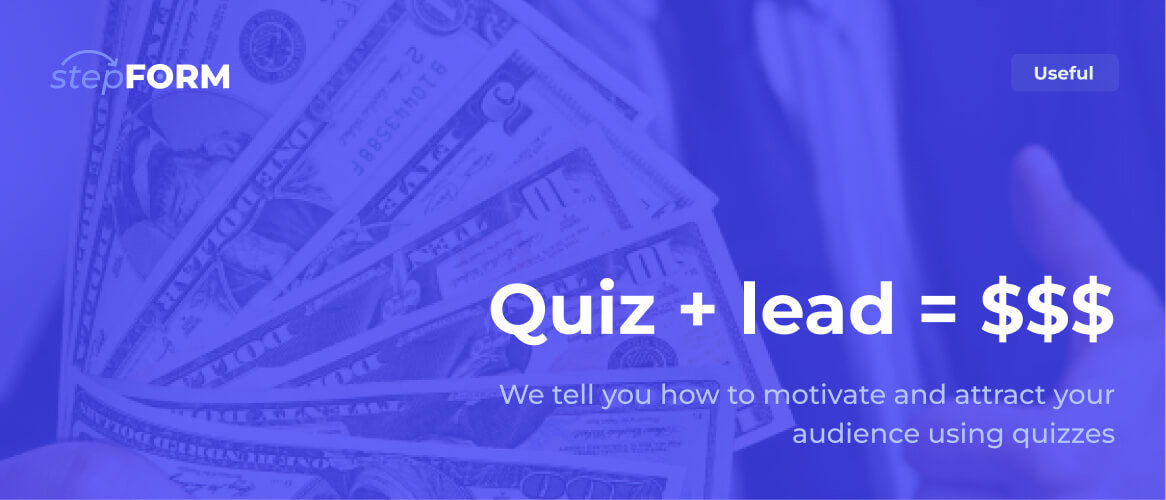
The level of competition among companies on the Internet is so high that it has become difficult for new entrepreneurs to promote their products and services.
This has led to situations when the cost of lead acquisition exceeds the allocated budget. However, many entrepreneurs have found a solution and started using quizzes.
Quizzes are, without a doubt, a new tool in Internet Marketing. You have likely seen or even taken various online quizzes and surveys. Essentially, quizzes are step-by-step tests that many people enjoy and love to take. Let’s take a closer look at what a quiz is and, most importantly, how to create one for your website.
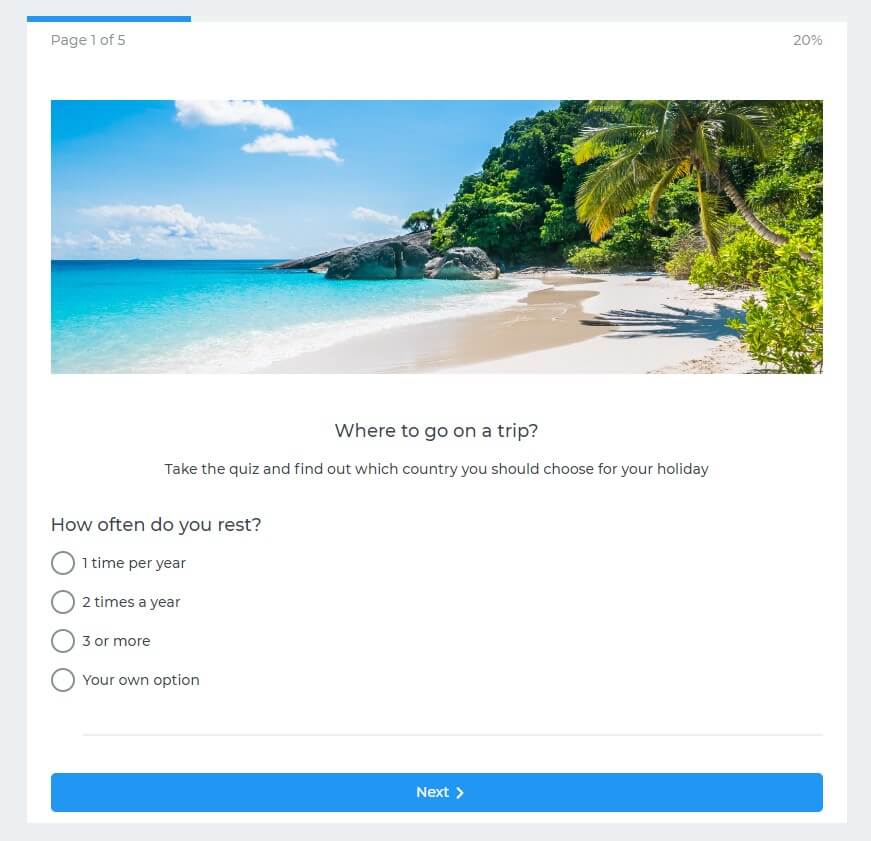
Audience Information
First and foremost, a quiz helps introduce the site's audience to your company's services or products. Importantly, the quiz should not sell anything to users in an aggressive way. Everything should happen as naturally and gently as possible. For this, the quiz must be interesting, entertaining, and intriguing.
Customer Persona
Not only do users get to know you, but you also get to know your audience through quizzes. Once the survey is completed, you need to collect user responses and carefully study them. The obtained data will help identify the needs of the users and offer them the optimal solution to their question or problem. Thus, you can discover the face of your target customer and offer them your services.
Customer Questions
Of course, before collecting data about customers, it is necessary to carefully work out the questions asked in the quiz. Study the interests of your audience, based on which formulate the questions. They should be as simple and understandable as possible, helping the client to move forward and complete the quiz.
Motivation
Even if a user is interested in taking the survey, they might not start it, or if they do, they might get bored and not finish the test. Therefore, it is necessary to motivate the user. There is nothing simpler than applying some bonus or promo code with a discount. The number of people willing to take the test and receive a gift will increase significantly.
Quiz Content
Besides questions and answers, the quiz should contain several other important elements.
First, the main page of the quiz should feature a title with a unique offer for the customer. You can also place a high-quality and enticing image. In addition to the title, you can add a description to give the user a bit more additional information.
Second, the questions themselves must solve a specific task. For example, if a user wants to renovate their apartment, taking the test should inform them what wallpapers, paint, and materials they need to purchase.
Third, after completing the survey, you need to offer the client to leave contact details for communication. This is the most important part of the quiz because you need to sell your services or goods to the user.
Creating a Quiz Form for Your Website
After understanding what a quiz is and what it should consist of, it's time to start creating it. For this, you need to choose a tool with which you can create your quiz:
- Plugins – there are many wonderful plugins for WordPress or Joomla that will help you install and set up a quiz on your site in minutes. This method is easy and very convenient for beginners.
- Scripts – if you are proficient in coding, you can find ready-made quiz source codes and adapt them to your tasks. This method is intended for programmers.
- Builders – allow you to create quizzes in a visual mode, without programming knowledge and without being tied to a specific platform your site is on. This method is recommended for companies and entrepreneurs.

There are many such services, so the choice will be easier if you look for a builder based on the features it comes with. For instance, the service should have qualities such as:
- intuitive interface;
- easy installation on the site;
- proper display on mobile devices;
- use of images;
- spam protection for the form;
- sending survey results to the user and form owner.
Our quiz builder, stepFORM, has all these features and many more. Compared to similar services, it is easier to use and comes with a rich set of functions. We invite you to try it and see for yourself!
 Dmitry Molchanov
Dmitry Molchanov