Webhooks
Contents
What's a Webhook?
A webhook sends data to a certain address when some action is performed. In our case this is the sending of a form.
Please note that webhooks are designed for advanced users with programming skills.
To connect a webhook, go to the Settings tab, activate the webhook and specify the address where to send the webhook to.

Once you’ve set this up, the form data will be passed to the address you specified via a post HTTP requests in a JSON format.
Verification of form data sending
You can check whether the data is sent and view the sending format at https://requestbin.com. To do that, choose "Create Request Bin"
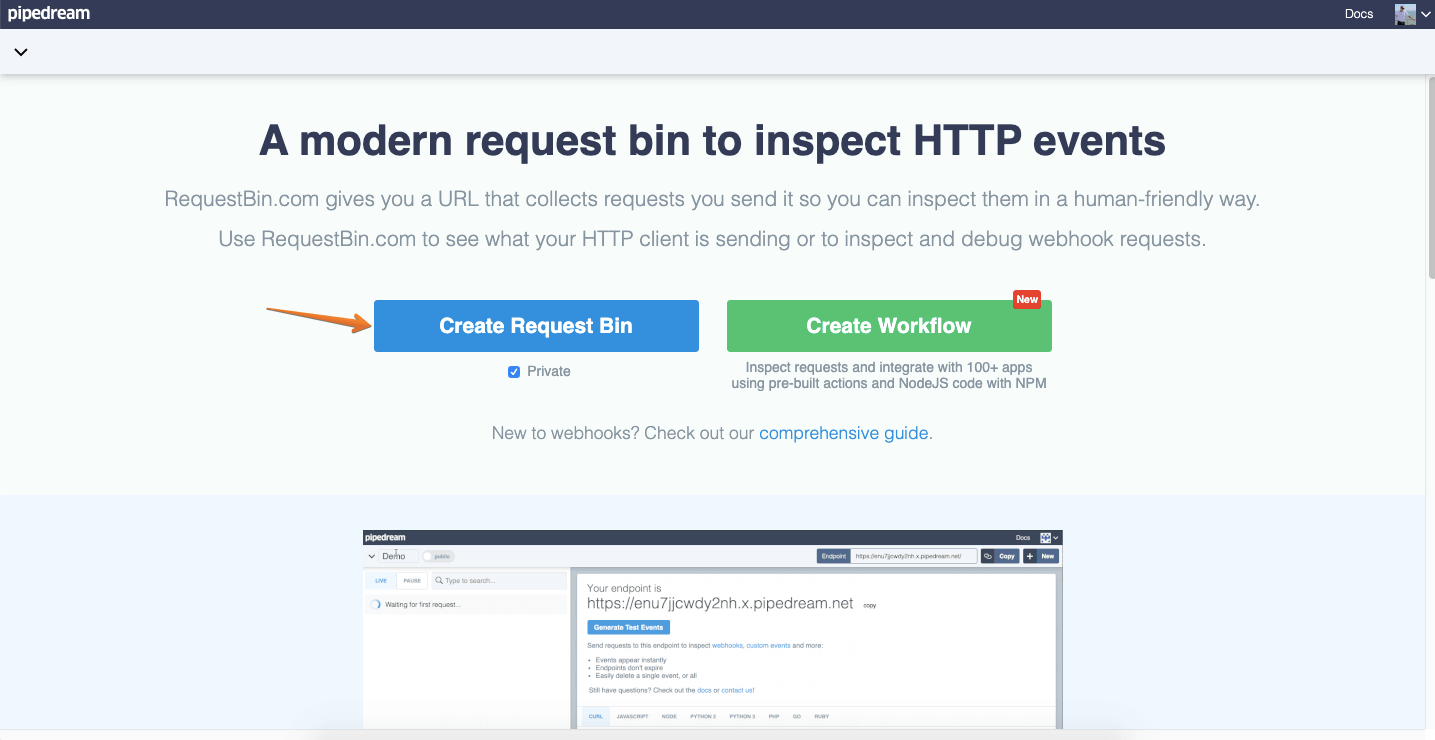
Upon authorization, you will get a unique link will be assigned to you for receiving a webhook. Copy the link and paste it in the Webhooks settings of your form on stepFORM.
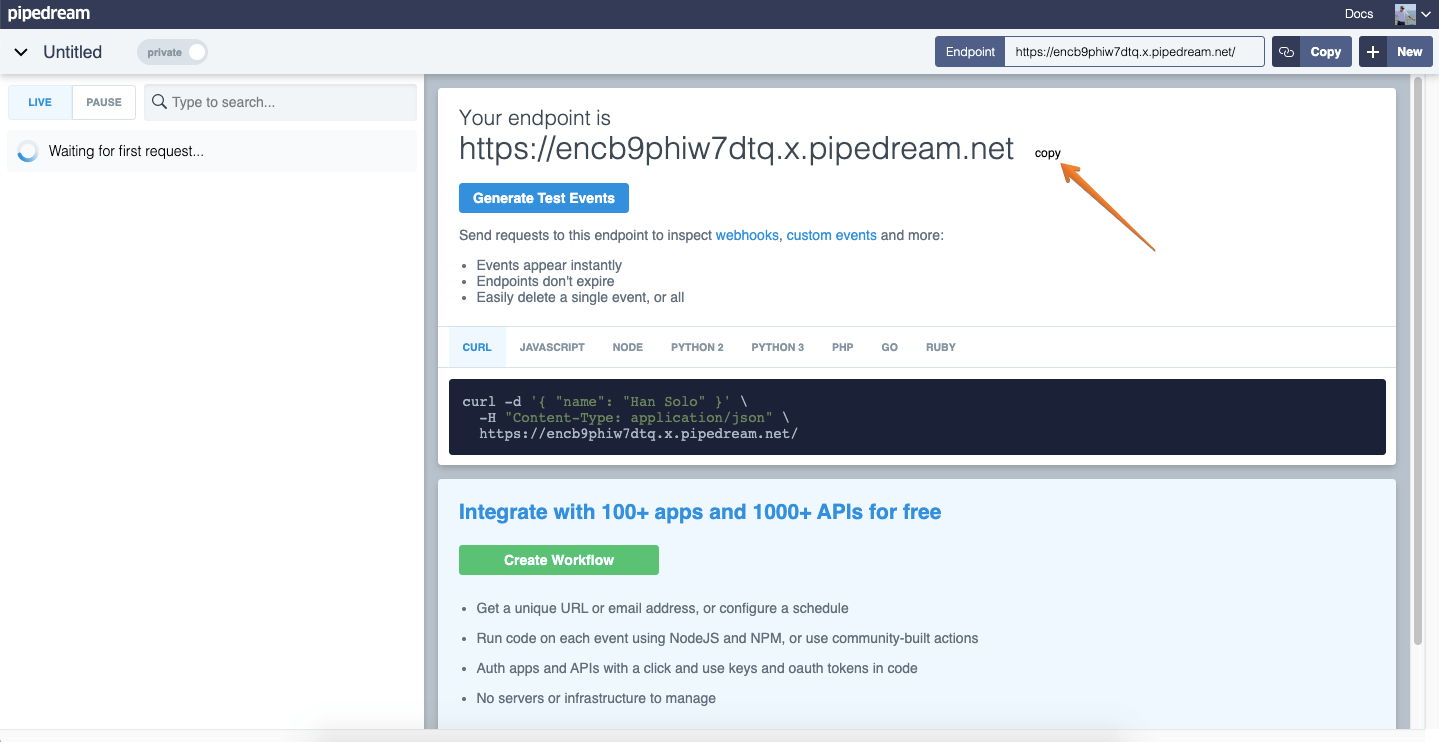

Now save the form and get webhooks to the specified address.

