Tilda
Contents
Obtaining the Embed Code
Navigate to your form on stepFORM, go to the «Publication» tab, choose a convenient integration method, and copy the code (e.g., JavaScript)
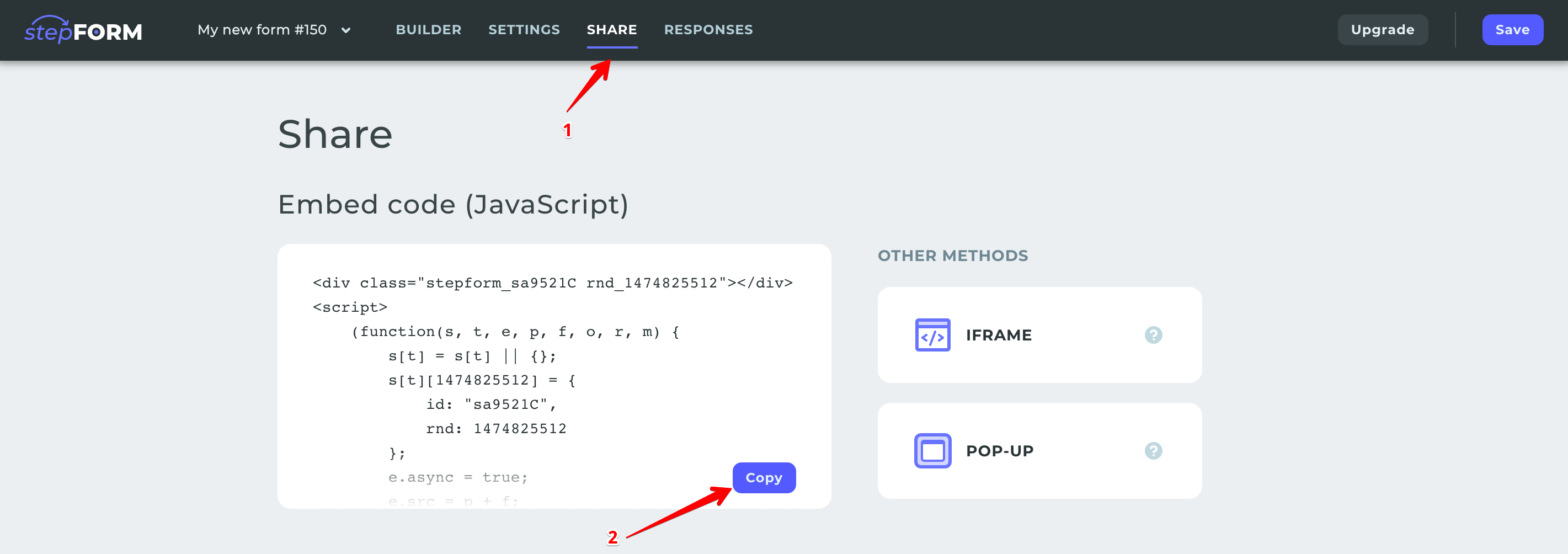
Adding the Code to a Page
Go to the site control panel in Tilda and on the desired page, click on the +.
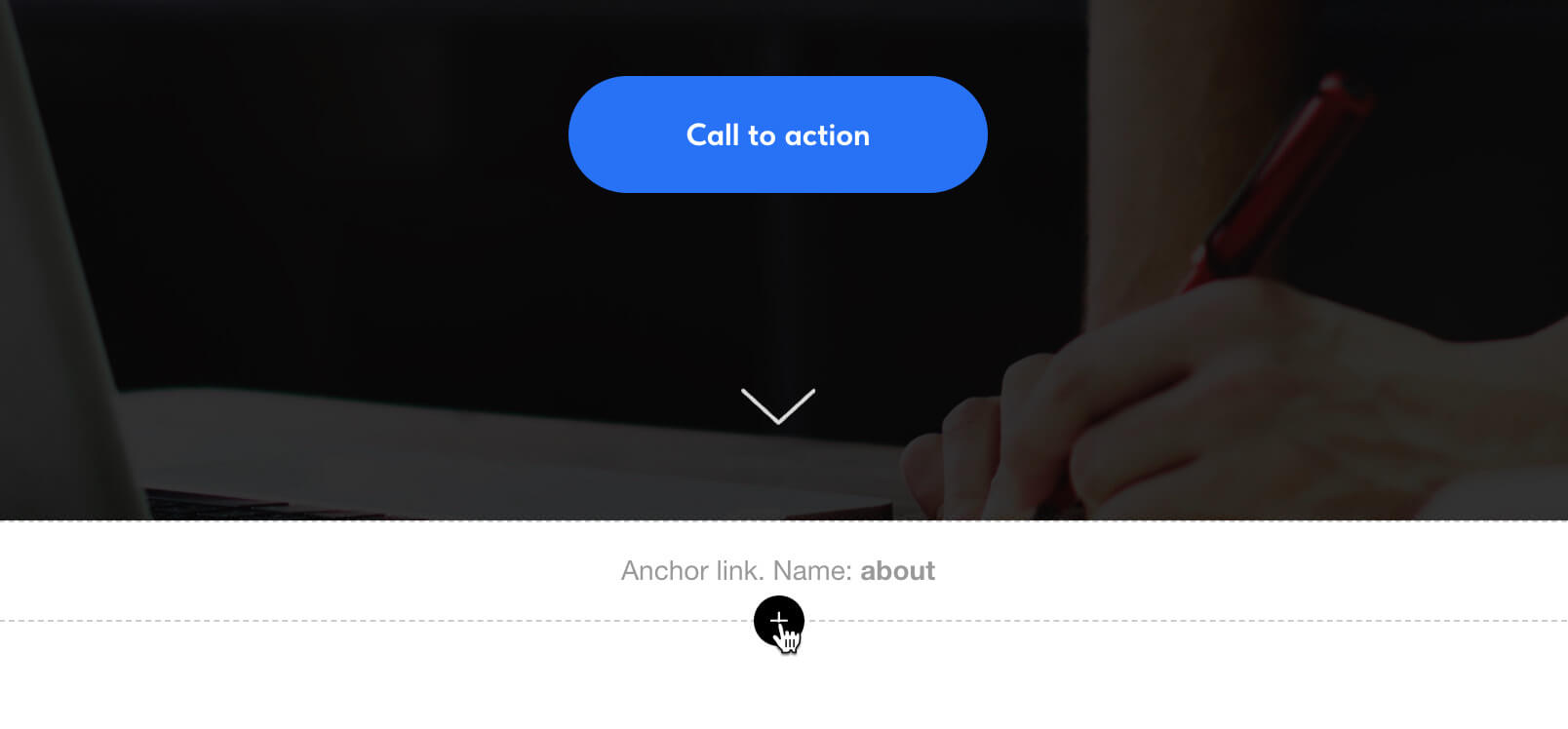
After that, add a new block by going to the «Other» section and selecting «HTML Code».
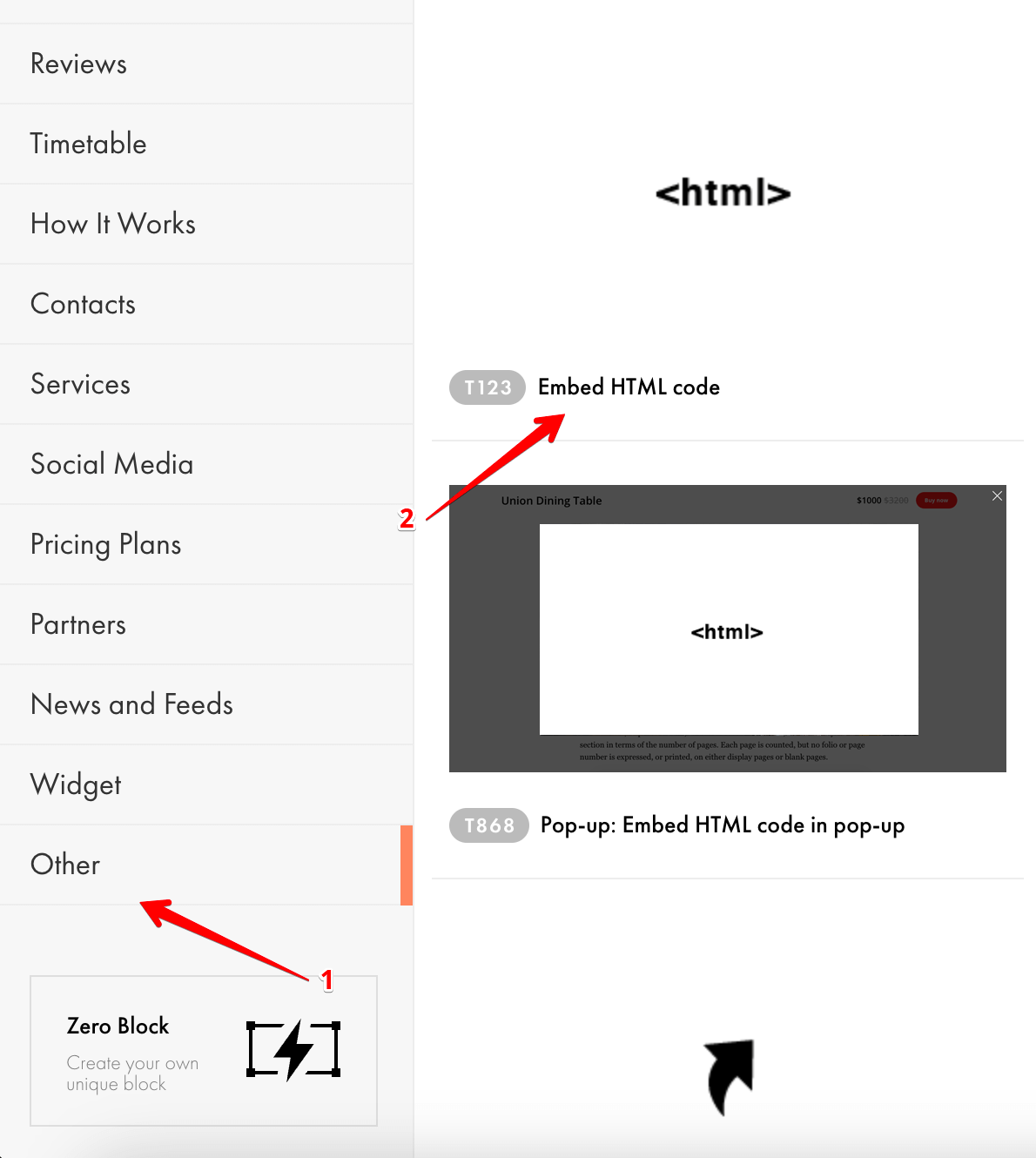
In the widget that appears, choose «Content».
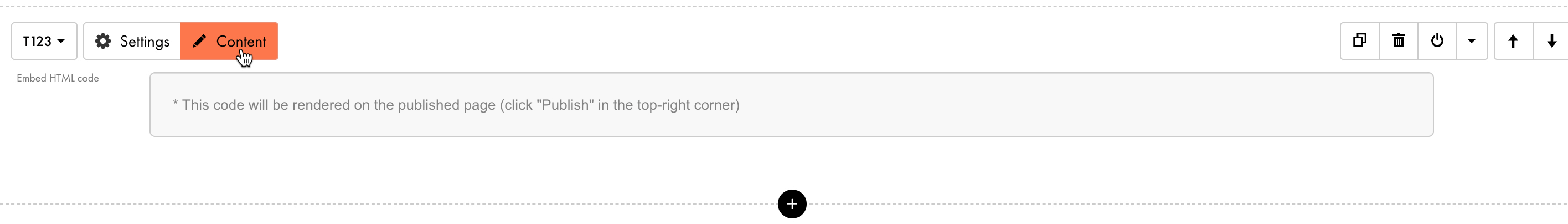
In the window that opens, add the previously copied embed code, save it, and close the window.
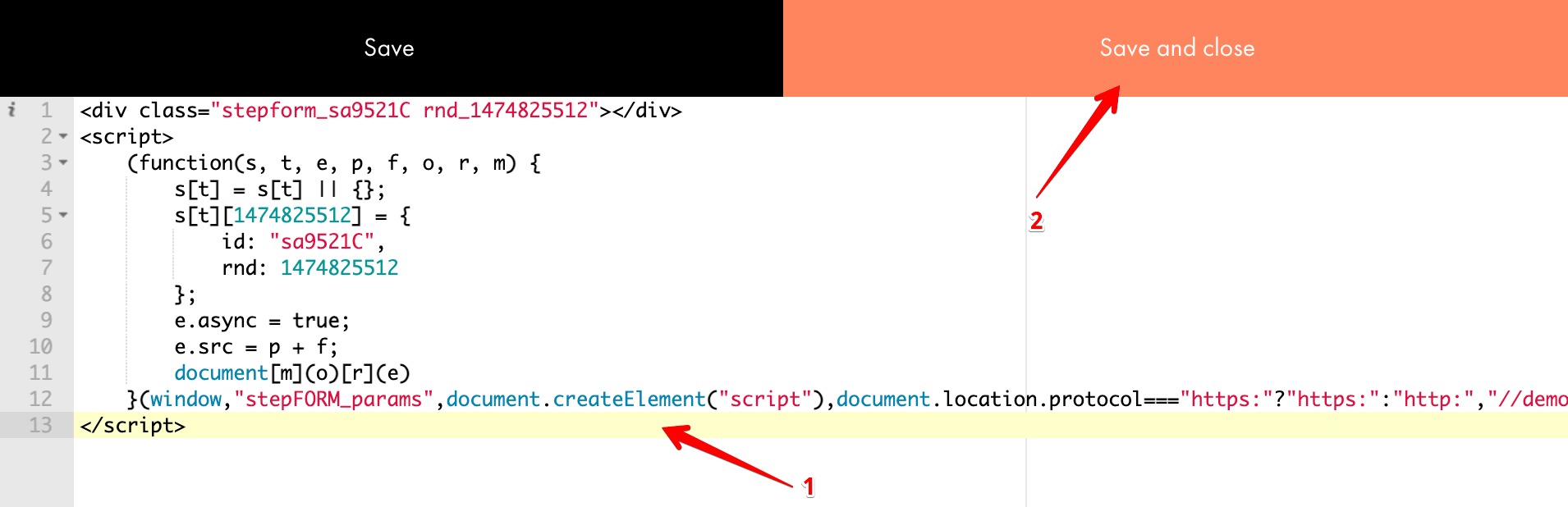
Now publish the site. The integration is complete.
