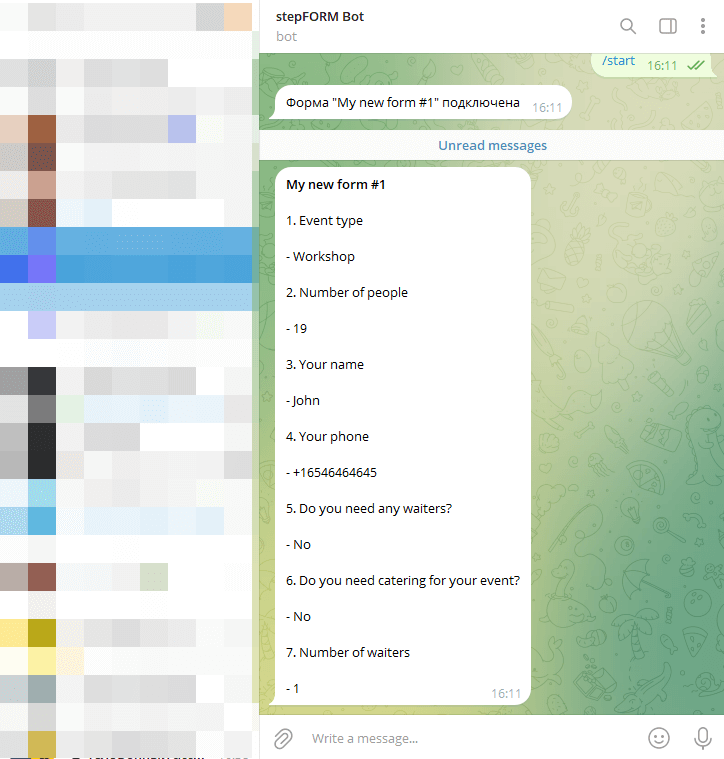Telegram
Contents
To connect «Telegram», go to the «Settings» tab, activate it, and choose the type of connection:
- Connection to an account
- Connection to a group
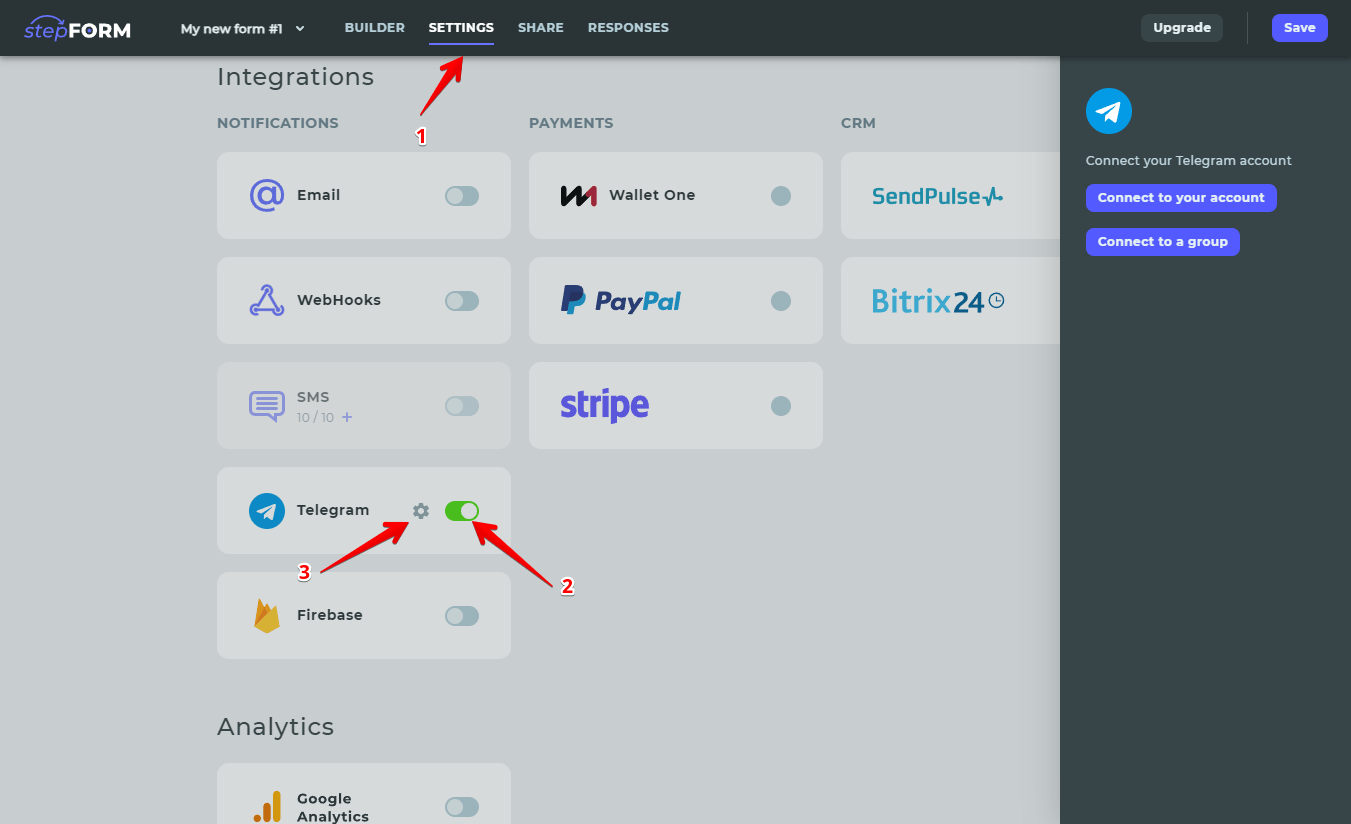
After selecting the type of connection, you will need to open the «Telegram» app.
Once the app is launched, you will be directed to a dialog with the «stepFORM Bot», where you will need to press the «Start» button.
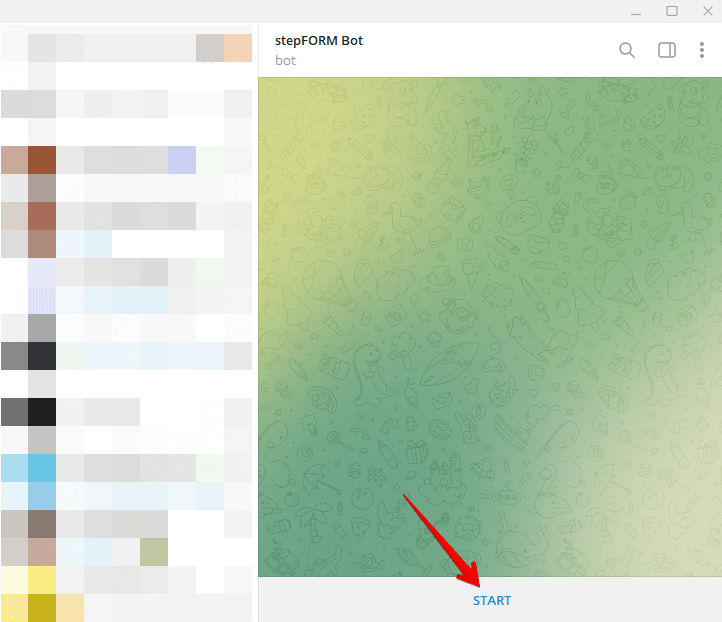
With this, the connection to «Telegram», is completed. Now, with every form submission, you will receive a notification!