Stripe
Contents
To enable payment collection with «Stripe» go to the «Settings» section and activate the payment system.
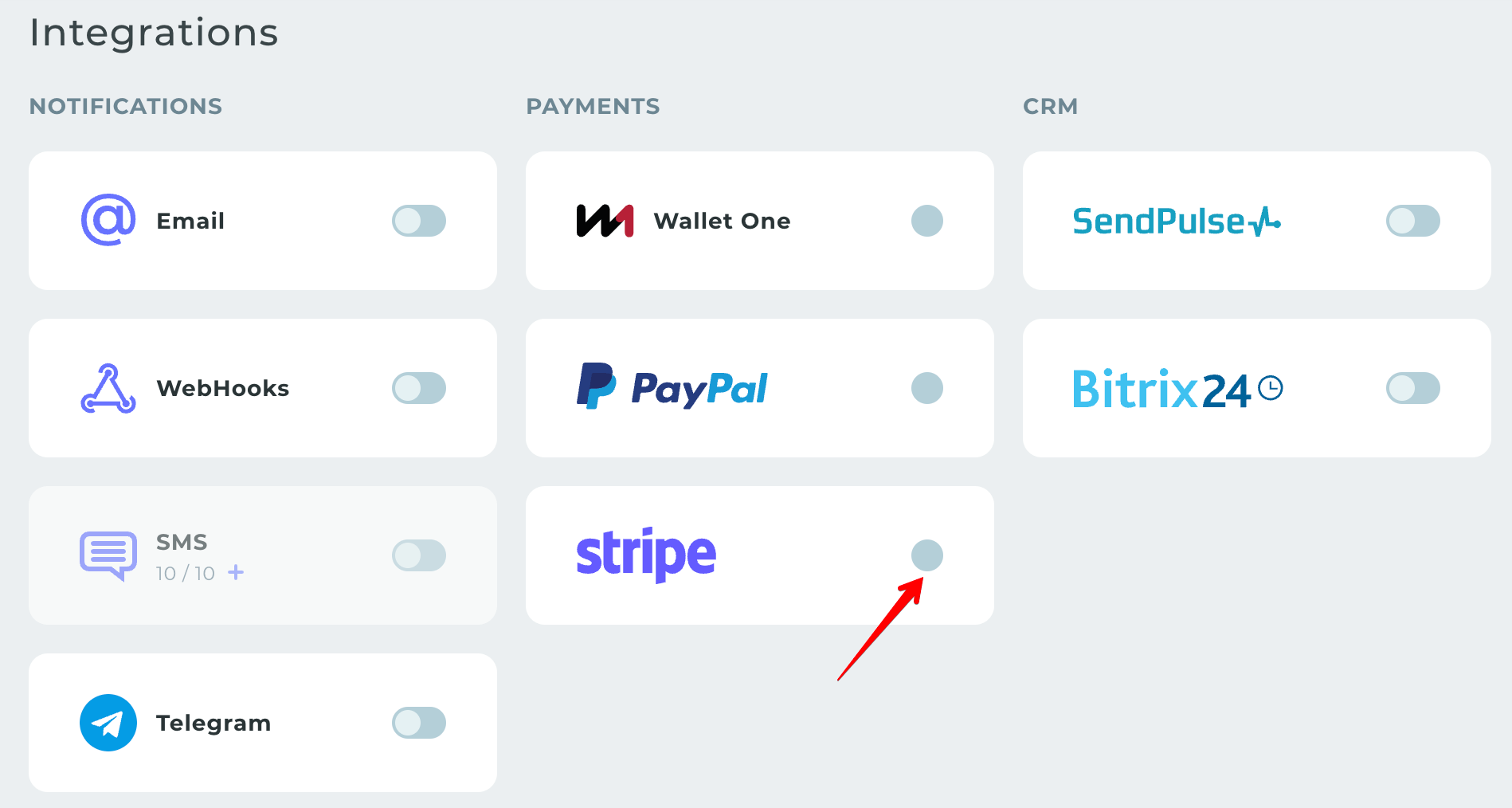
After the activation, go to the payment system settings by clicking on the gear icon. Next, you need to:
- pecify the «Publishable key»;
- Specify the Secret key»;
- Select the source of the amount;
- Choose the payment currency;
- Configure the display template for items during the payment;
- If necessary, specify the pages for successful and unsuccessful payment.
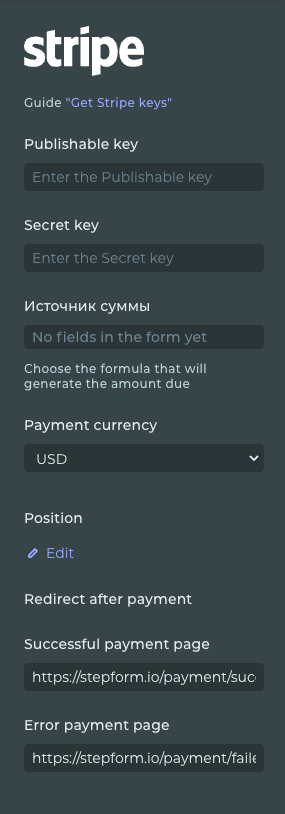
Instructions for obtaining the «Publishable key» and Secret key» can be found here.
