Input Mask
Contents
Why use an input mask?
An input mask allows you to control data entry and also simplifies the process of filling out the fields. For example, if you need to receive data in the format NN-NNNN, and to prevent the user from entering extra or unnecessary characters, an input mask will help.
To set up an input mask, you need to go to the settings of the desired text widget and activate the «Input Mask» option.
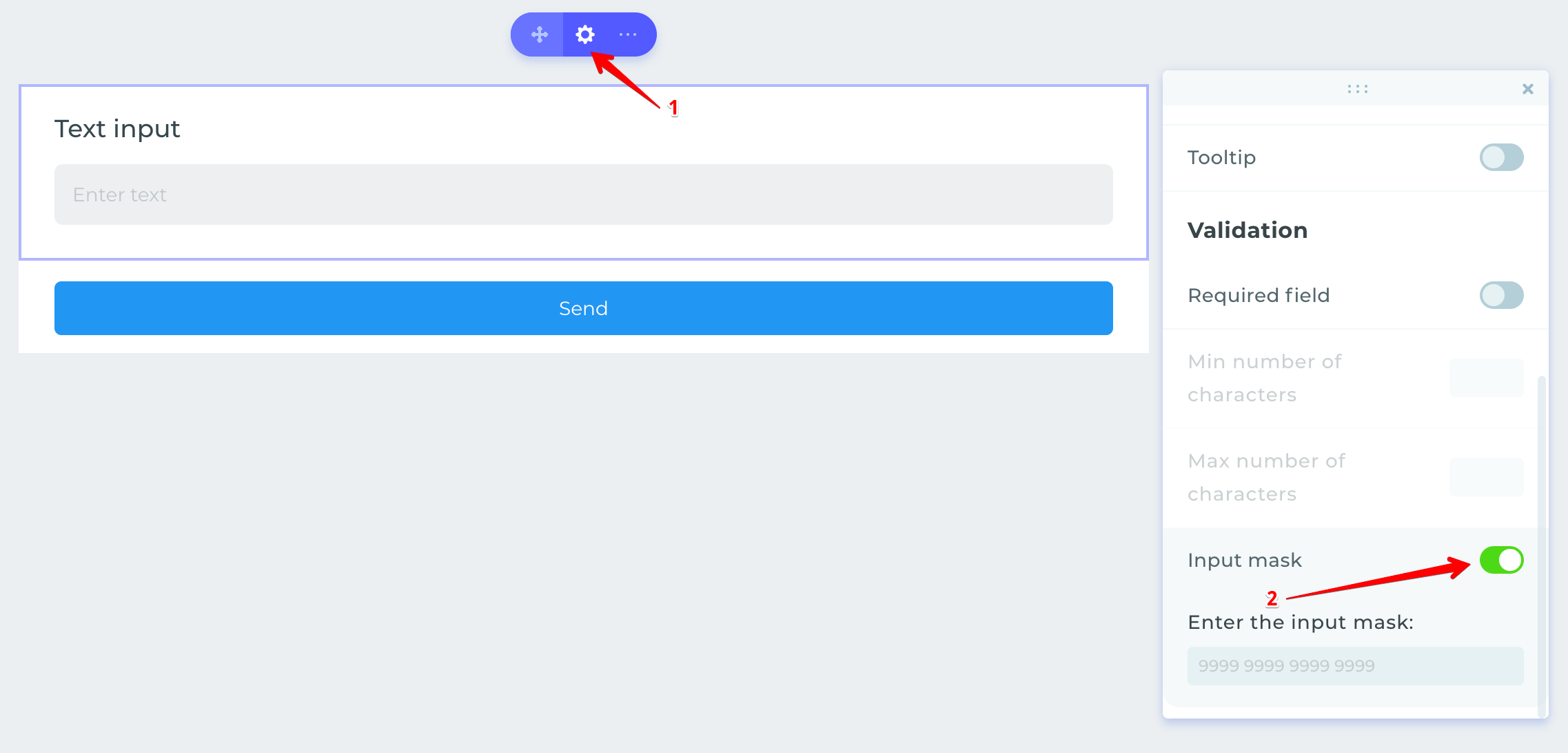
An input mask can only be set for the «Text Input» widget.
What can be specified in an input mask?
In an input mask, you can specify the input of numbers, lowercase or uppercase letters, allow the input of any characters, add escaping or repetition of characters.
- 9 - any number
- а - lowercase letters
- А - uppercase letters
- ~ - escaping a character
- * - any character
- {n,m} - repetition of a character from n to m
For example, with a specified mask of 99AA-99аа the user will be able to enter data in the form: 12KP-35DB.
