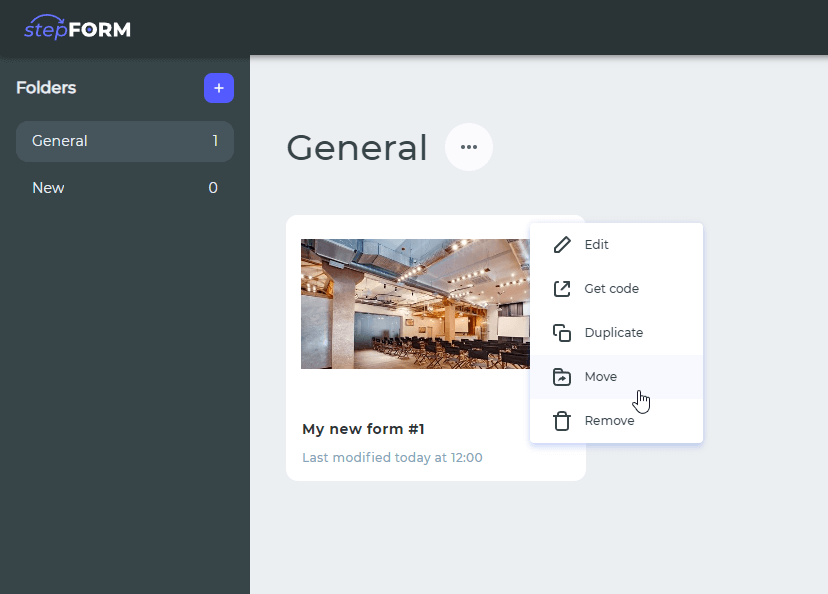Folders
Folders allow you to organize and group related forms in one place, making it super easy to manage them. For example, if you create forms for different clients or projects, folders will help you group them and quickly find the needed form in the future.
How to create a folder?
To create a new folder, go to the dashboard and click on the «Plus» icon on the left side of the screen.
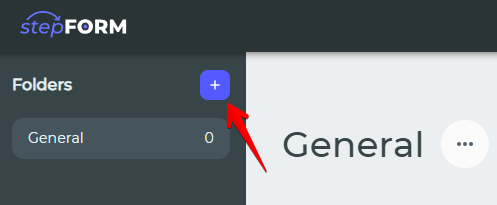
In the menu that opens, enter the name of the folder and click the «Create» button.
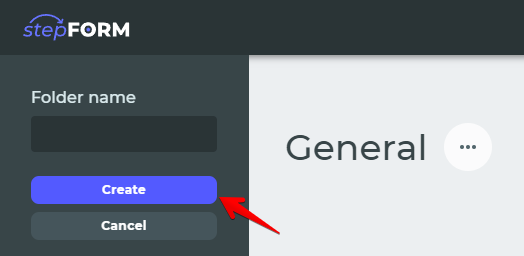
How to rename a folder?
Go to the folder you need to rename. Next to its name, click on the menu and select the «Rename» option.
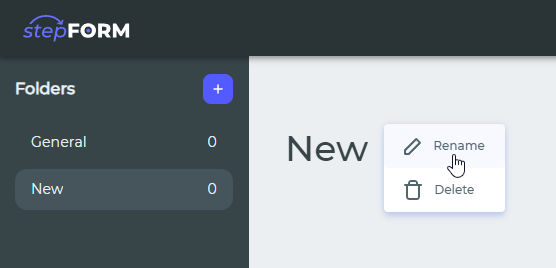
How to delete a folder?
Go to the folder you need to delete. Next to its name, click on the menu and select the «Delete» option.
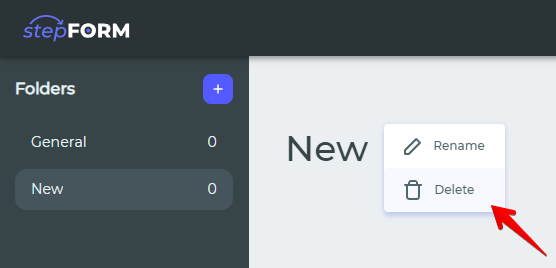
How to move a form to another folder?
To move a form to another folder, go to your form's management menu, select the «Move» option, and then choose the destination folder you need.