Firebase
Contents
Connection
To connect «Firebase», go to the «Settings» tab and activate it.
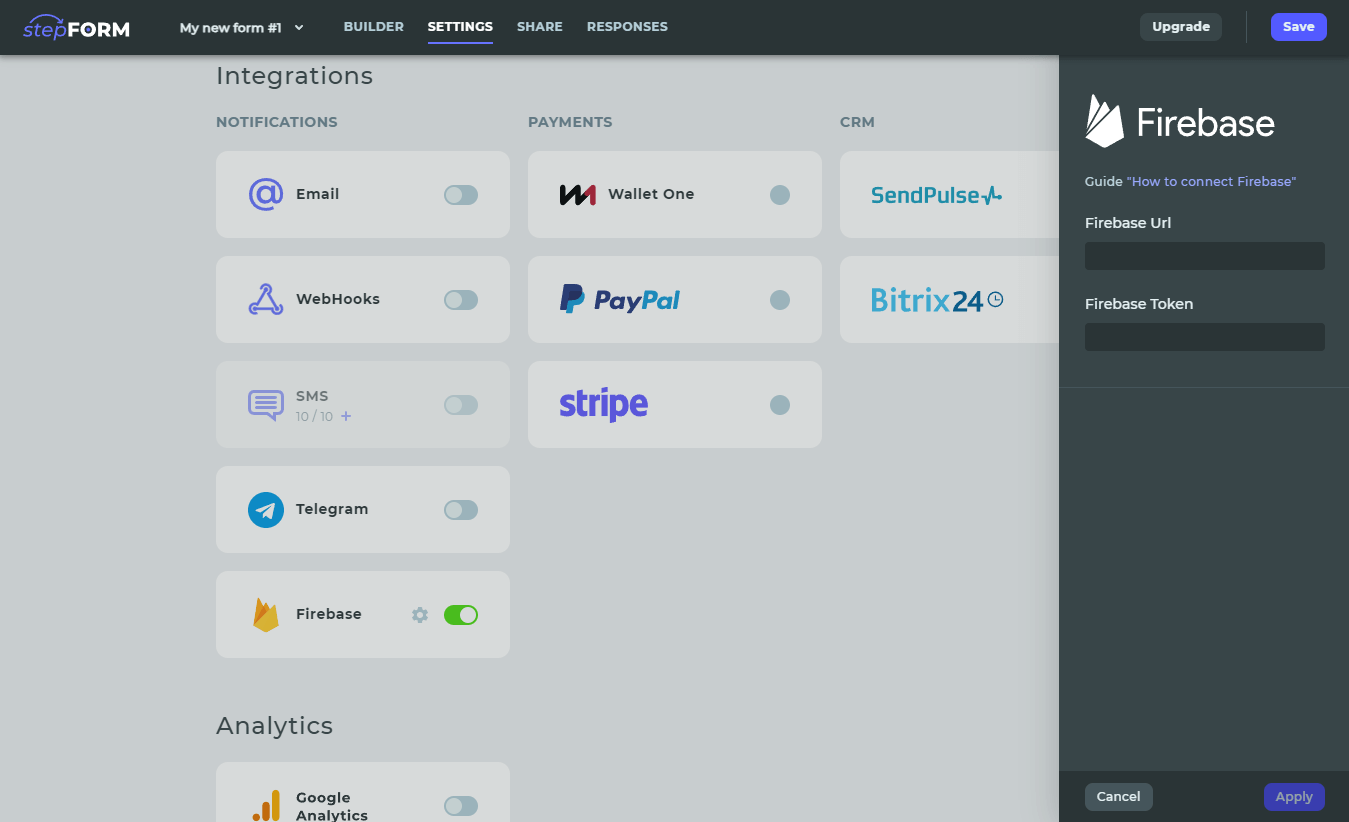
After activation, you need to specify:
- «Firebase Url»
- «Firemase Token»
For this, go to «Firebase» and create a new project.
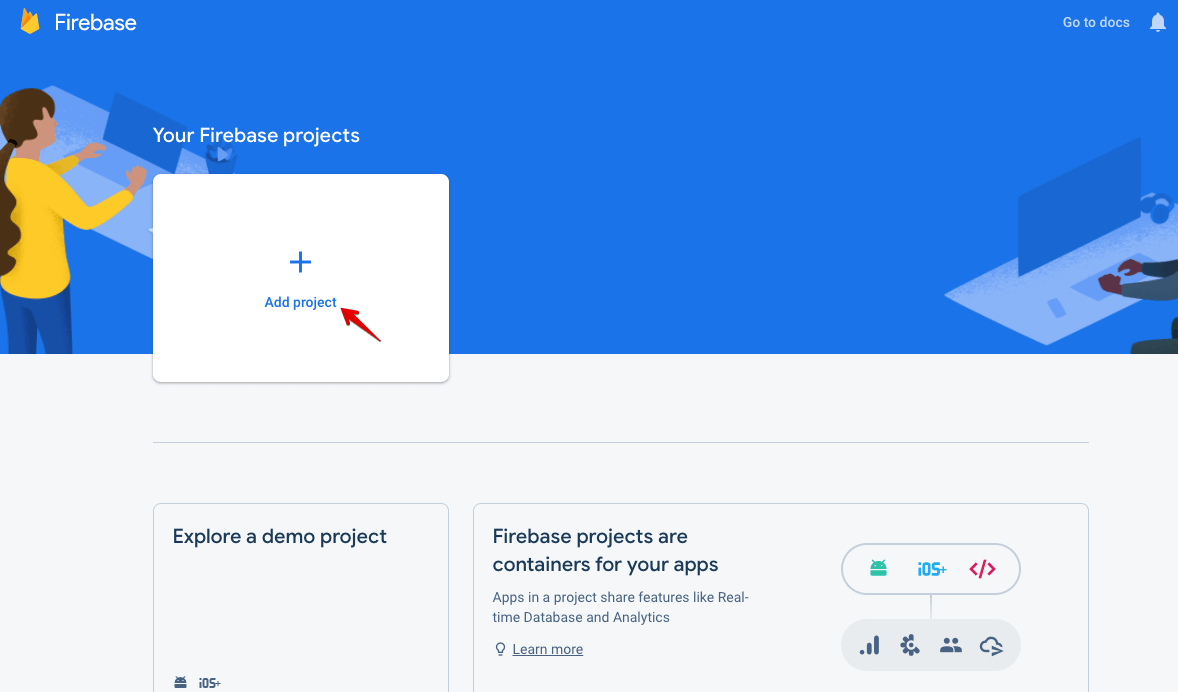
After creating the project, you need to create a «Realtime Databe»
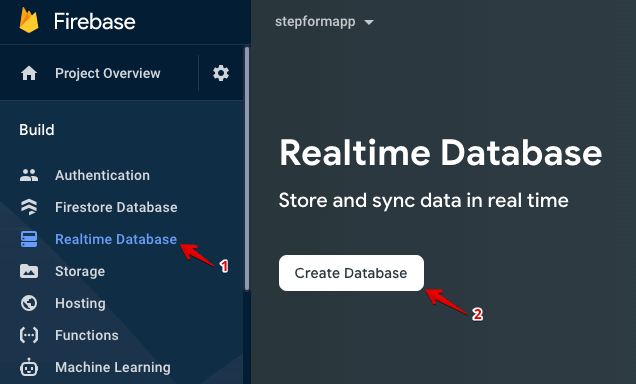
When creating it, you should select the locked mode
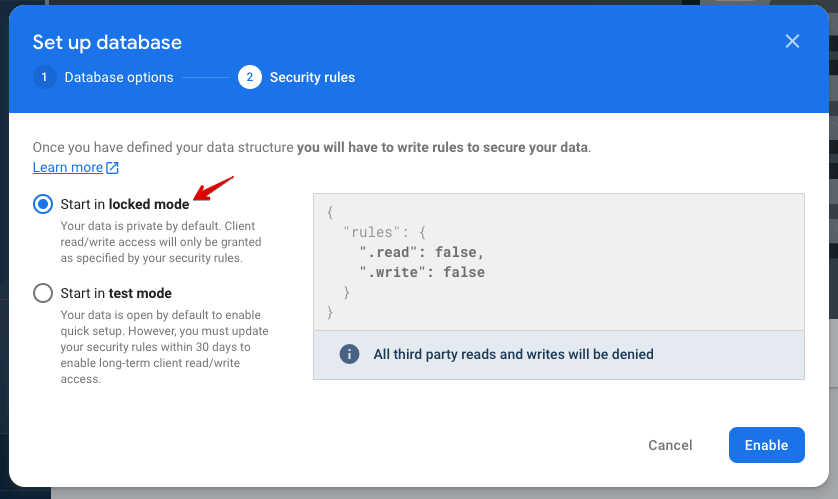
Afterward, you will be directed to the control panel, where you can obtain the «Firebase Url».
Copy it and paste it into the "Firebase Url" field settings within stepFORM.
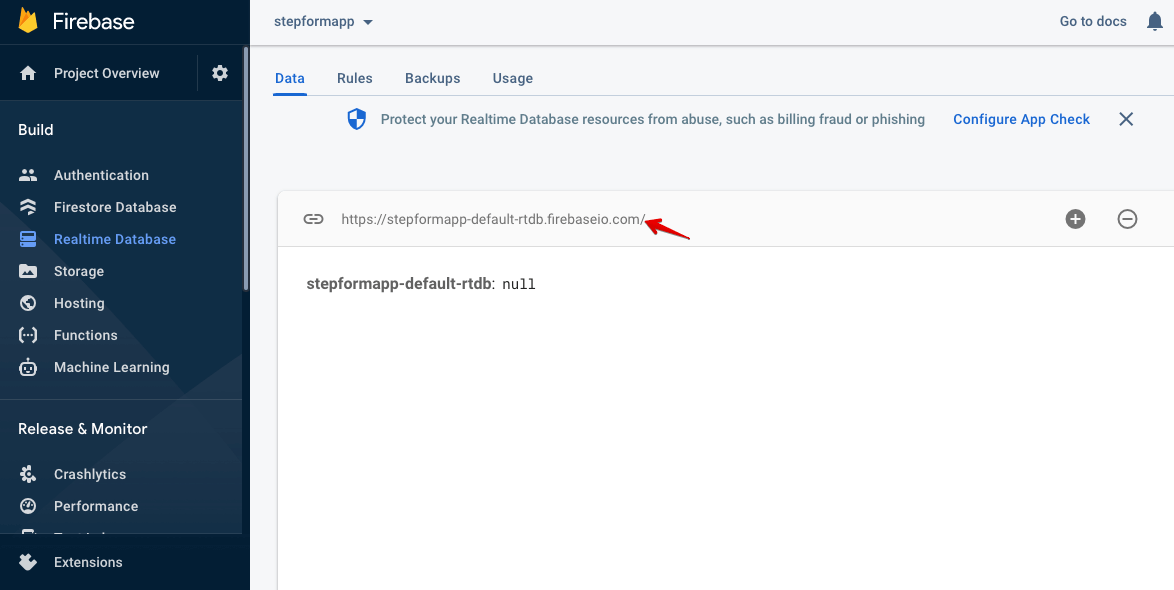
Next, proceed to «Project Settings».
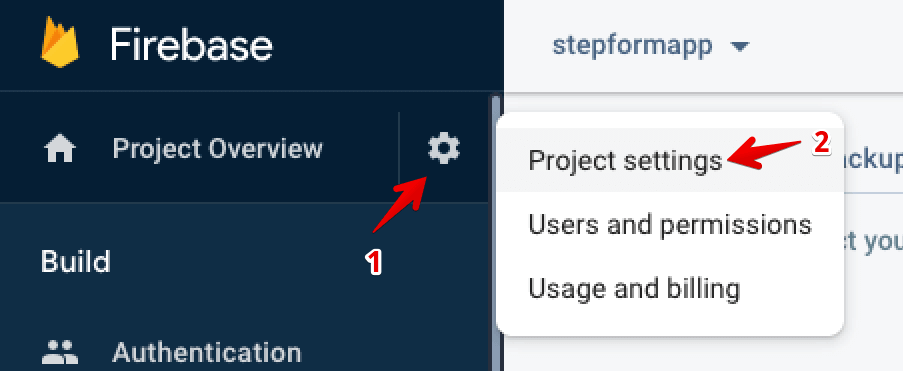
Select «Service accounts» - «Database secrets».
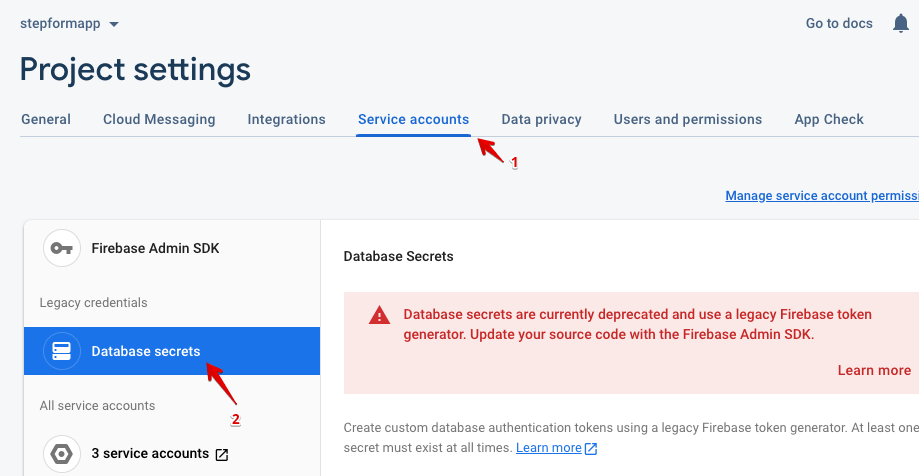
Copy the «Secret» from the block that appears and paste it into the «Firebase Token» внутри stepFORM, field settings within stepFORM, then apply and save the project.
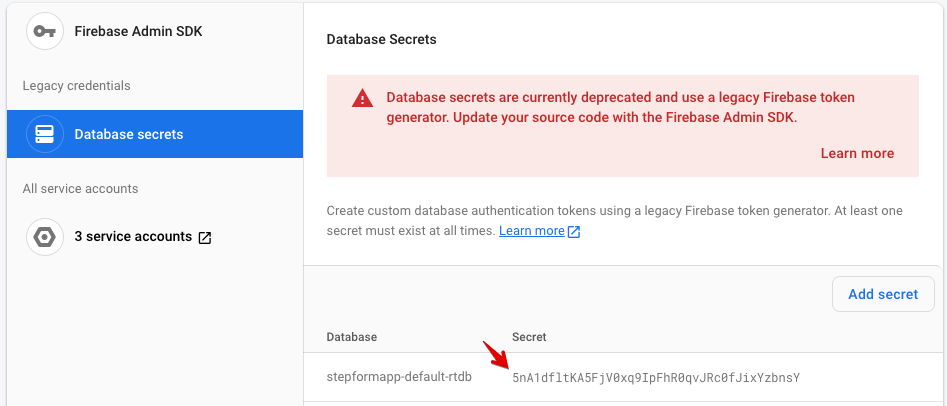
This completes the Firebase connection!
