Connecting Statistics and Goals in Google Analytics
Contents
Collecting statistics
Open the needed form on stepFORM and navigate to "Settings" — "Google Analytics" and enter the tracking ID.
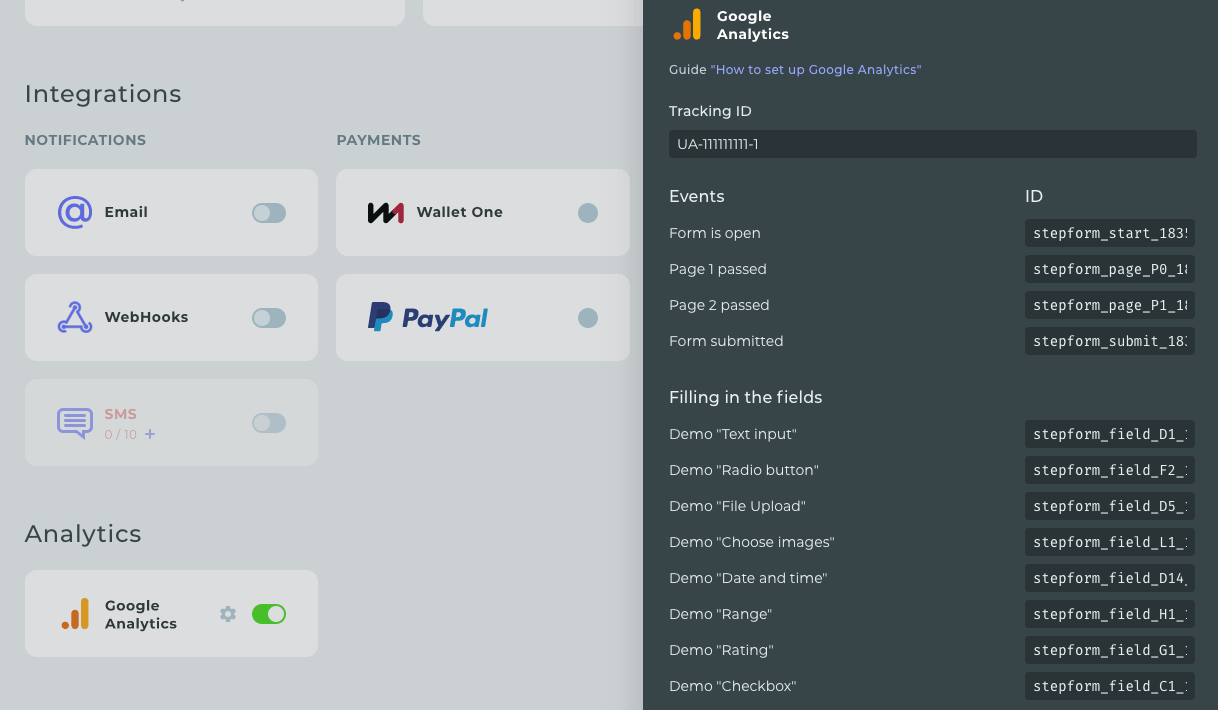
You can find the tracking ID in your Google Analytics account.

You will also need to specify the direct link to your form on stepFORM.

To get the direct link to your form, go to the "Share" ab and copy the link there.
And that’s it! You’re all set in terms of statistics.
Connecting goals
To begin with, you need to create a "Custom" goal in your Google Analytics account.

Click on "Goal+", and choose "Custom" at the next step.

After that, choose "Event"

Next, fill out the "Action", fields and save the goal.
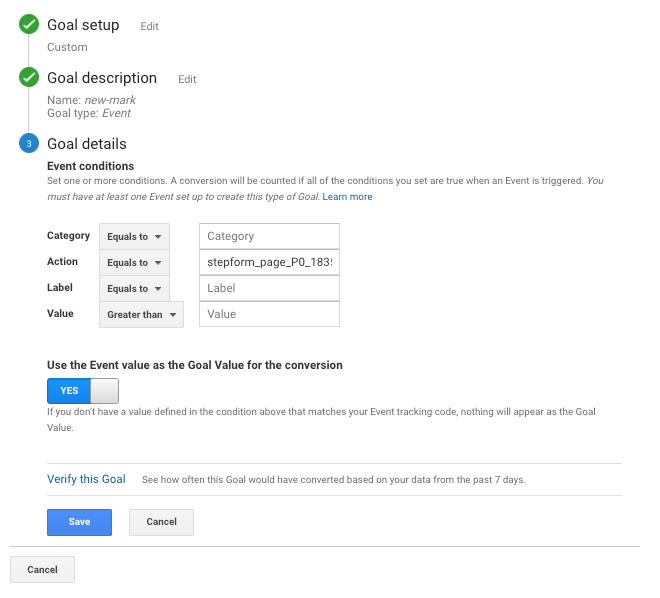
You can get the goal ID in your stepFORM form:
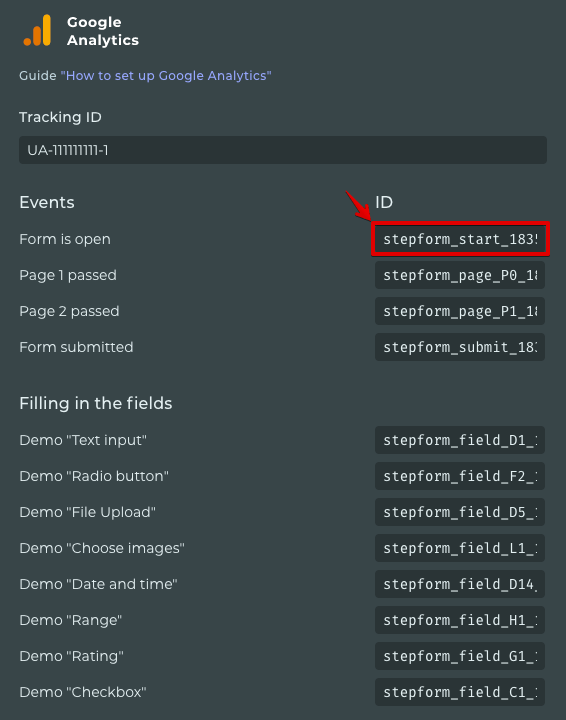
So, Google Analytics is fully conpd.

