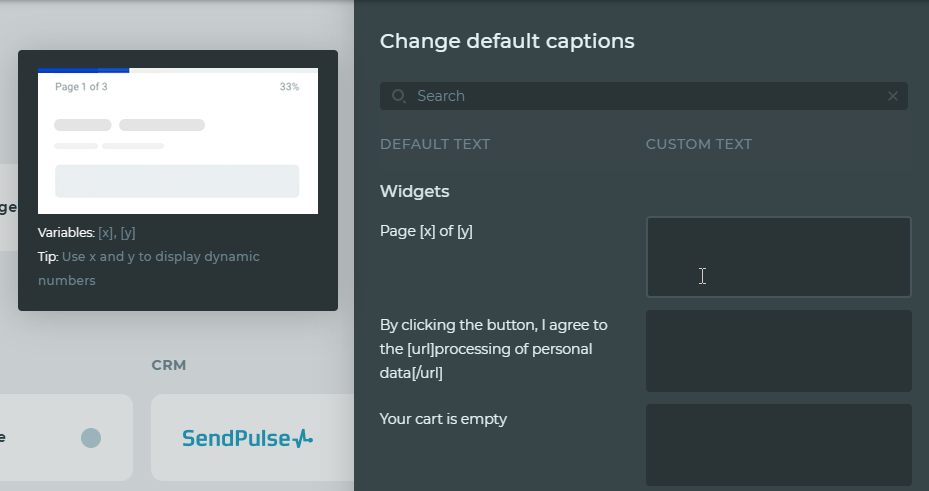Changing default labels
Contents
The builder features many elements with text. For example, a widget with the text of the form's page number, validation about entering an incorrect number, a window with text about consent to personal data processing, text in the shopping cart widget, etc.
To change the standard text of elements, you need to go to the «Settings» tab, then in the «General» section, click on the gear icon next to the item - «Change default captions».
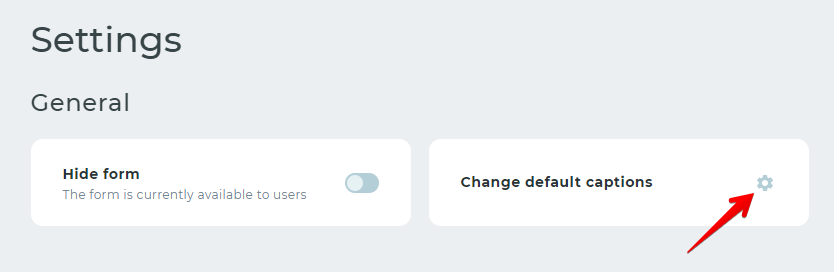
In the window that opens, all standard labels available for change will be displayed. In the «Custom text» field, уenter the text you need and click on the «Save» button.