Changing the form address
You can change the link to the published form by attaching a domain or changing the standard form address.
Attaching Your Own Domain
To attach a domain, go to the builder of your form.
Next, go to the «Publication» tab and in the «Link» section, select «Connect custom domain».
You can attach only one domain to a single account. It will be applied to all forms.
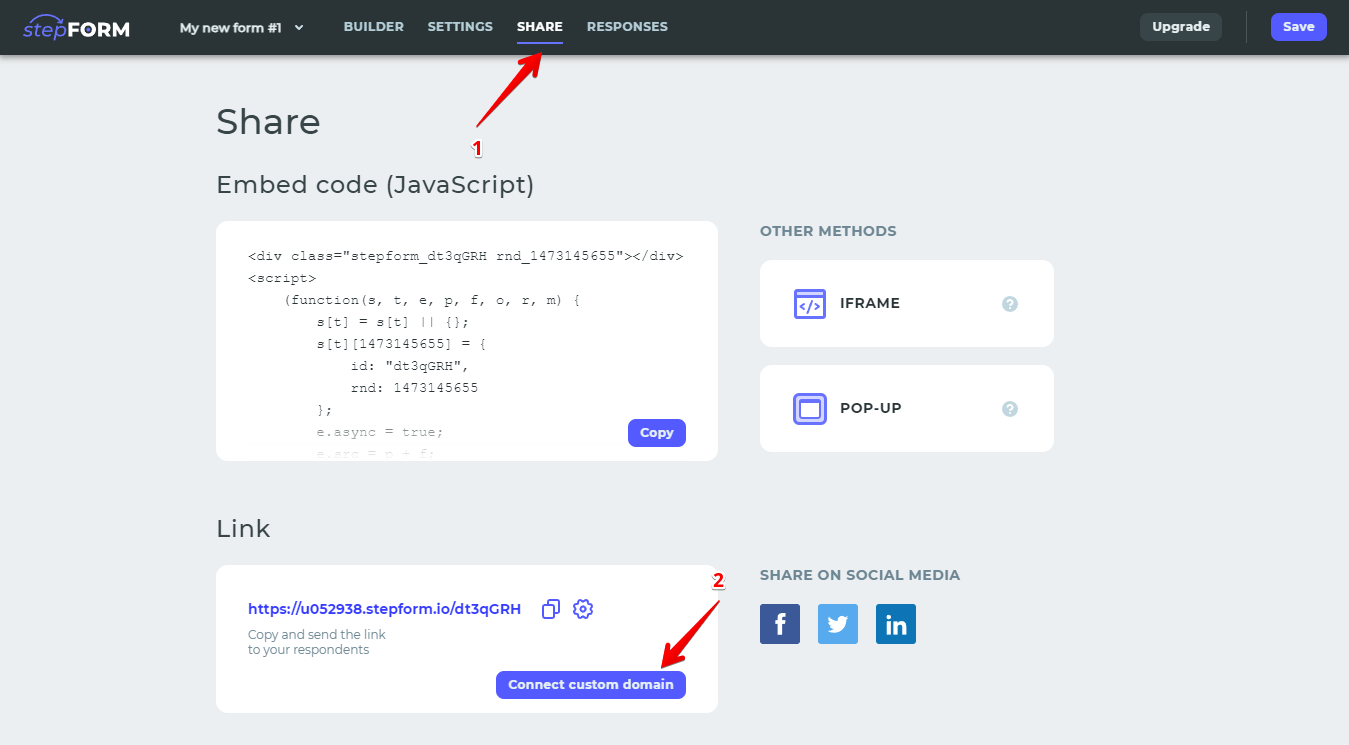
In the menu that opens, enter your domain address and click the «Connect domain» button.
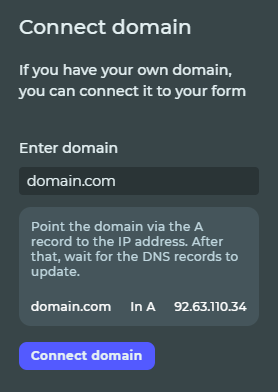
For the domain being attached, you must set one A-record with the IP address: 92.63.110.34
After setting the record, you need to wait for it to update. In some cases, updating domain records can take up to 72 hours.
Changing the Standard Address
To change the form's address, in the «Publication» tab and then in the «Link» section, click on the «Gear» icon next to the standard form link.
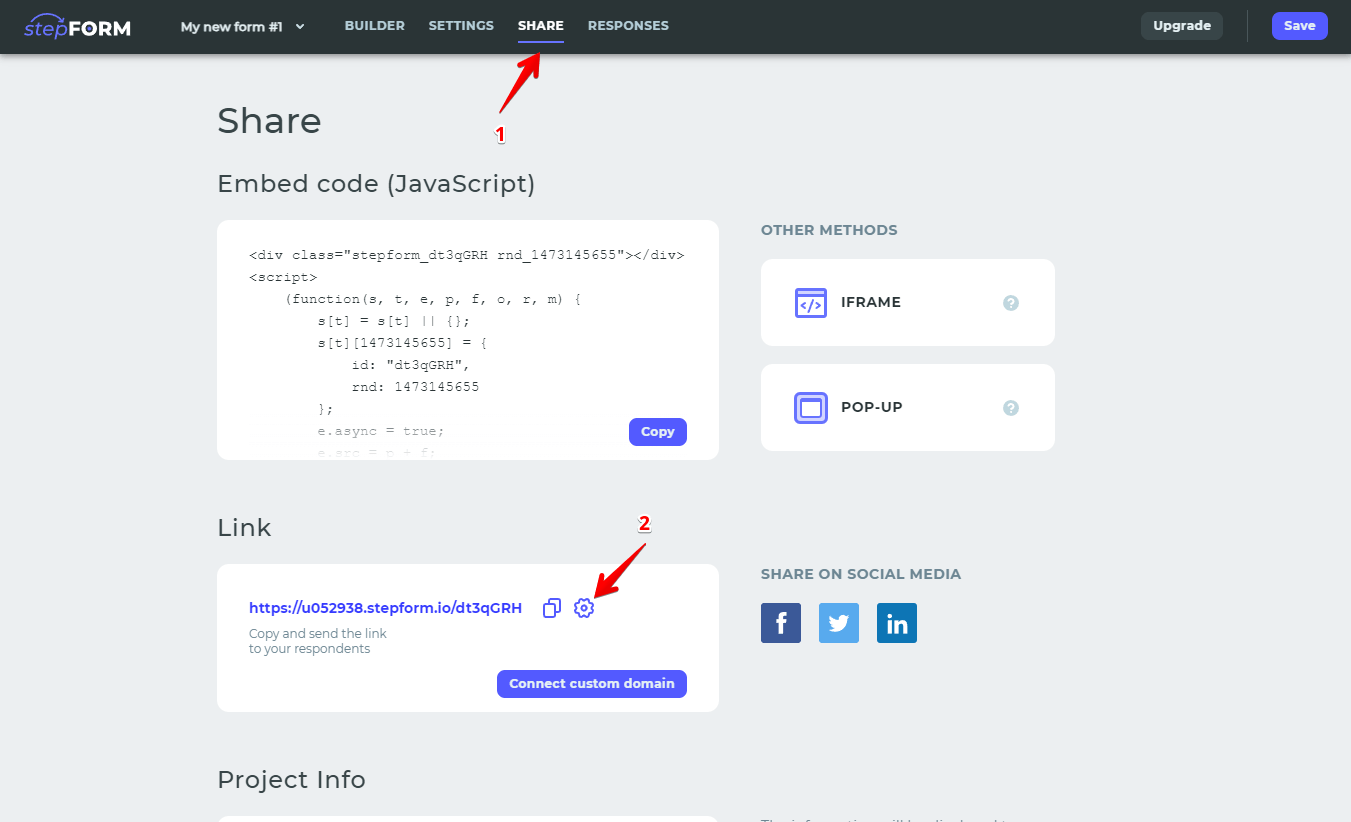
In the window that opens, specify your own domain name and click the «Save» button.
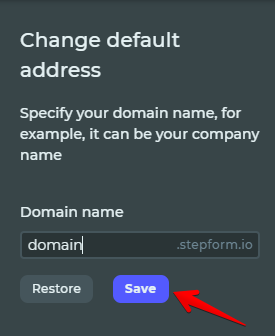
The functionality to change the standard address is available with the «Beginner» plan.
Attaching your own domain is possible on the «Pro» plan.
