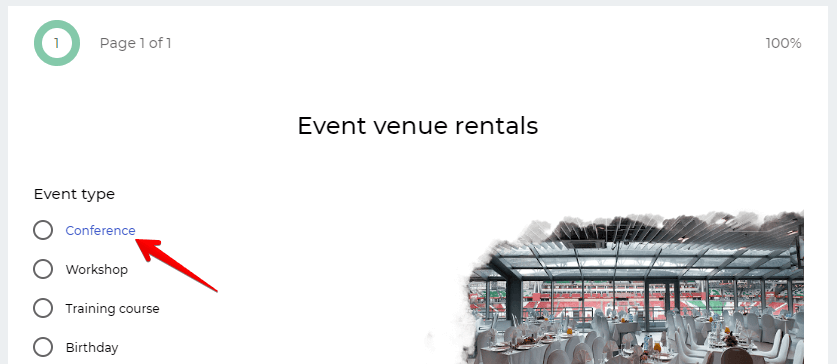Adding a link to text
Contents
You can attach a link to any text within your form. To do this, in the form builder mode, select the necessary text fragment, and in the window that opens, click on the link icon.
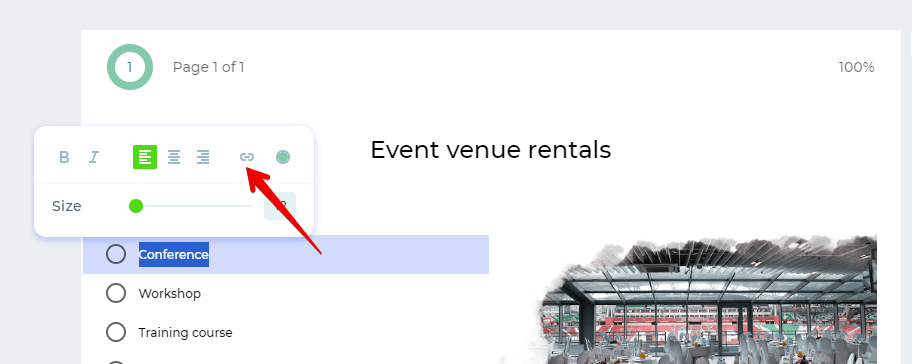
Next, insert the required link and save the form.
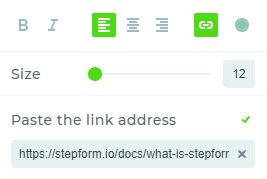
Now, when you click on the text that contains the link, it will navigate to the specified URL.